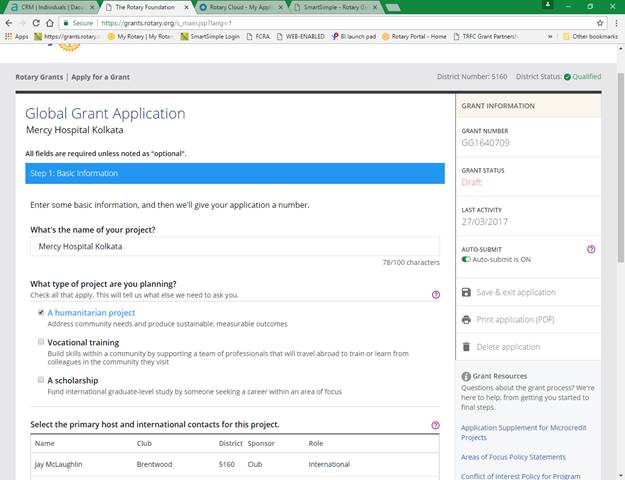Global Grant Process
To apply for a Global Grant after December 1, 2018, you will proceed through a two-step process.
First, complete the Global Grant DDF Request Form located HERE then email the completed form in Word to Jon Dwyer at jon_dwyer@yahoo.com.
Second, go to Rotary.org and follow these steps:
1. Go to rotary.org.
2. Log into “My Rotary”.
3. In “The Rotary Foundation” drop down list, click on “Grant Center”.
4. At the top of the page click on “Apply For A Grant”.
5. In the “Select Grant Type” Drop Down Box, Click on “Global Grant”.
6. Click “Let’s Begin”.
7. The next page will be the Global Grant Application and along the right side of the page, you will find the “Global Grant Calculator”.
After you complete the Global Grant Application, you can save the application as a PDF. (See the screenshot below to for how to do this.)
Go to the right hand side of the screen of the application and click “Print Application (PDF)” and then go ahead and save it.
Send the PDF of the Global Grant Application, the completed Global Grant Calculator to District 5160 Grants Committee Chair, Jon Dwyer; jon_dwyer@yahoo.com
Note: Do not submit your draft application to The Rotary Foundation until you have received confirmation from Jon Dwyer that your DDF Request Form has been approved by District 5160.